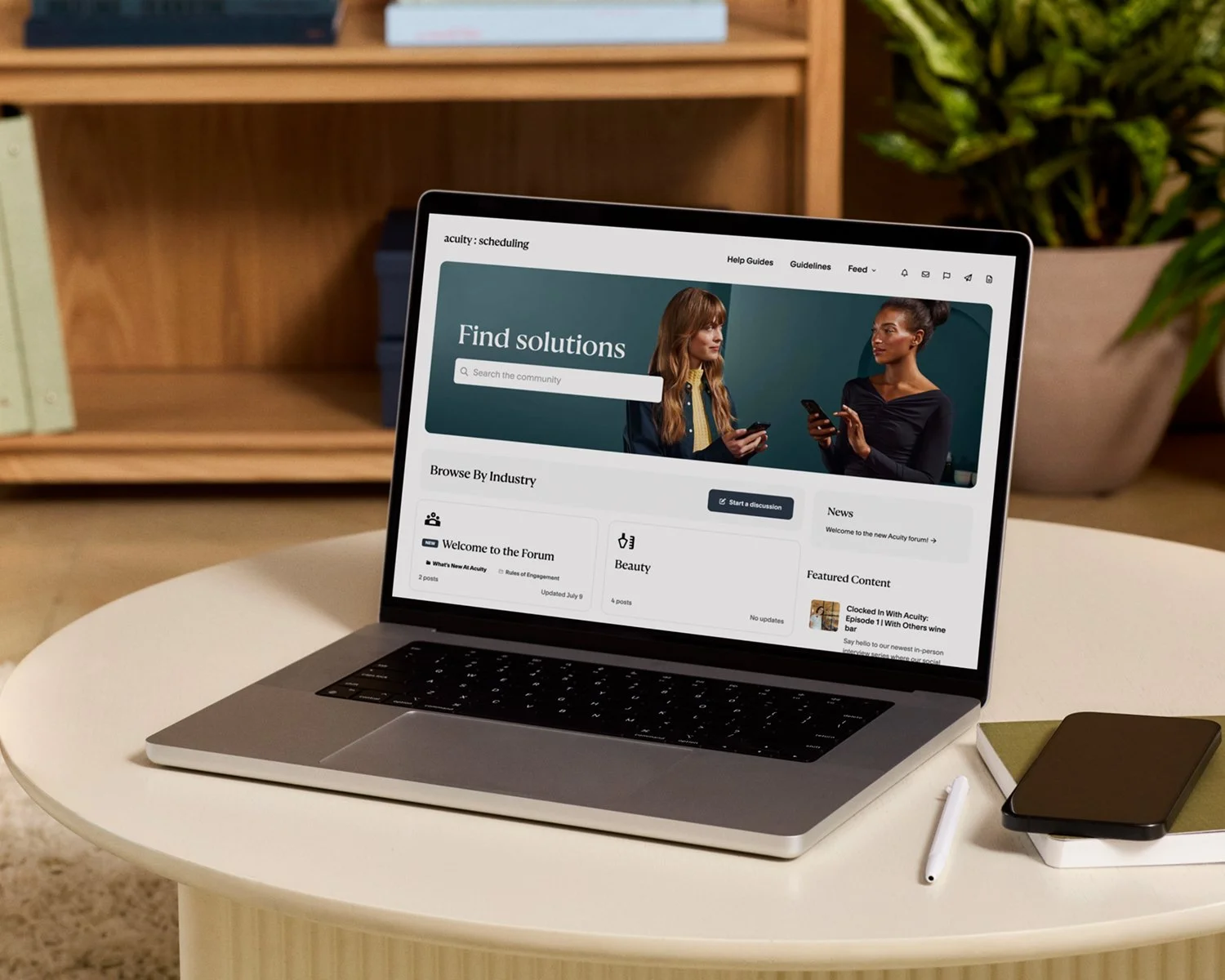I 10 errori più comuni nella pianificazione degli appuntamenti (e come risolverli)
Running a successful appointment-based business comes with plenty of challenges, and scheduling is often at the top of the list. Whether you’re just starting out or trying to scale up, managing bookings without an unexpected conflict or a dreaded no-show might feel like a fantasy. One small scheduling error can quickly snowball into frustrated clients, wasted time, and lost revenue.
But don’t worry—you’re not alone! Many business owners face similar issues when trying to organize their calendars. Here are 10 of the most common appointment scheduling mistakes and how to fix them, so you can see happier clients and smoother operations.
1. Your availability is inconsistent across calendars
When your availability isn’t accurately reflected across all calendars, it can cause chaos, confusing clients and staff and leading to conflicts. One calendar says you’re free at 11:00 AM, but the other says you have an appointment in that same slot—next thing you know, you’re double booked!
The solution: Update your availability across all platforms so you can keep track of your schedule in one place and ensure clients and staff get an accurate view of your openings. Acuity Scheduling’s calendar integrations make this easy to achieve, helping you align appointments and events across calendars automatically. That way, you’re never booked when you’re busy.
2. Your clients don’t know how to book
Phone, email, text, online scheduling page…with so many ways to book appointments these days, it’s important your clients know how you prefer to schedule time. If clients aren’t clear on how to book an appointment, they’ll either delay scheduling or give up altogether, resulting in missed connections and lost bookings for your business.
The solution: If you offer online booking, make sure it’s easy to find on your website. Place a prominent booking button or embed your scheduler on your homepage. If you don't have a website, share your contact information or link directly to your booking page in your social media bios and emails. By making booking simple and accessible, you'll increase your chances of securing appointments.
3. Your client intake forms are too long
Lengthy client intake forms can overcomplicate booking, tiring clients and causing them to abandon the process halfway through. The more barriers you place between a client and their appointment, the less likely they are to complete the booking.
The solution: Streamline your online booking process by reducing unnecessary steps. Keep your client intake forms clear and concise, asking the essential questions you need to prepare for your client ahead of time—the rest you can ask when you meet! Simplified forms that take only a few minutes to complete lead to higher booking rates and better client satisfaction.
4. You’re not sharing enough information
Your client booked the appointment, but you only confirmed the time and date. Do they need to arrive early, or bring anything with them? Are there any pre-care instructions? How do they access the space, or join the virtual meeting? This lack of information can cause confusion, delays, or even missed appointments.
The solution: Provide clients with any important details during the booking process and in their appointment confirmation email. Clear instructions—such as expected arrival time, directions, and policies—prevent confusion and help your clients feel as prepared as you are. That’s a win-win!
5. You’re overbooking to grow revenue
Packing as many appointments into the workday as possible seems like a great way to boost revenue, but it can backfire. Overbooking can strain your resources, leading to exhausted staff, rushed services, and longer wait times for clients—none of which make for a good experience.
The solution: Use scheduling software to strategically manage your availability. Set clear limits on the number of appointments you can take to balance profitability and client satisfaction. Scheduling tools can help you maintain realistic, manageable booking rates without sacrificing service quality.
6. You don’t factor in breaks or buffer time
Like overbooking, back-to-back appointments may look efficient on paper, but in reality, they contribute to poor client and staff experiences. So many things can happen: a session runs longer than expected, you have technical issues during a virtual consultation, you need to clean and sanitize tools before the next client, you get caught in traffic moving to the next location… In any case, you should be prepared for potential overlap.
The solution: Build buffer time into your schedule between appointments, even if it’s just 10 minutes to transition from one room to the next. Adding some cushion will give you time to prep, clean up, refresh, or account for any delays. With Acuity’s appointment padding feature, you can automate this step to prevent appointments from running over and keep your schedule on track.
7. You forget to send appointment reminders
No-shows and late arrivals are often the result of forgotten appointments amidst busy schedules. Without reminders, even the most organized clients can forget about their scheduled sessions, costing you time and revenue.
The solution: Go a step beyond your appointment confirmation—set up appointment reminders via email or text to help jog your client’s memory. These can be sent a few days or a few hours before you’re scheduled to meet, helping more clients show up or giving them ample time to make changes without wasting your time. With the right scheduling software, you can automate these appointment reminders to keep engagement high and no-show rates low.
8. You’re not flexible enough
Life happens, and sometimes clients may need to reschedule or cancel their appointments. If you don’t offer any flexibility, you might frustrate them and make them rethink doing business with you.
The solution: Allow clients to reschedule or cancel within an appropriate time frame, so you can still fill their spot if needed. Make sure your policies are easy to understand, and if you use online booking, enable clients to make changes themselves to eliminate any tedious back-and-forth. This flexibility builds trust and ensures clients feel comfortable booking with you.
9. You fail to follow up
After the appointment, you move on to the next client—but failing to follow up is a missed opportunity to collect valuable feedback, gain reviews, or reinforce loyalty.
The solution: Send follow-up emails to thank clients for their business and request feedback. How did you do? This is a critical time to gain insights to improve your services and client experience, as well as capture impactful social proof to draw new clients in.
10. You’re not using the right scheduling software
Manually managing your schedule and client communications leaves too much room for error—double bookings, missed appointments, and inefficient workflows are inevitable.
The solution: Invest in powerful scheduling software like Acuity Scheduling. With Acuity, you can centralize your calendar, automate intake and reminders, and allow clients to book or adjust appointments with ease. This eliminates manual scheduling errors, saves time, and creates a seamless experience for both you and your clients.
Sweet relief from your scheduling problems
Avoiding these common scheduling mistakes will help your business run more smoothly, improve client satisfaction, and save you time. With Acuity’s solution, you can automate important tasks and solve scheduling problems fast.
Ready to create the best booking experience possible?
Start your free trial of Acuity Scheduling today!